
- • Datora tips: All-In-One datori
- • Procesora takts frekvence (MHz): 2300
- • Operatīvā atmiņa: 8 GB
- • Cietais disks (HDD): 1000 GB (1 TB)
- • Video karte: Intel Iris Graphics
Kopējie parametri
| Ražotājs | Apple |
| Datora tips | All-In-One datori |
|
Operētājsistēma
Operētājsistēma: Rādītājs “operētājsistēma” nosaka, kāda legāla operētājsistēmas licence ir iekļauta datora komplektā. Tā sastāvā ietilpst speciālas programmas un programmu līdzekļi, kas nodrošina datora aparatūras saskaņotu darbību, kā arī datora lietotāja izvēlēto programmu pilnvērtīgu izmantošanu. Operētājsistēma dod iespēju lietotājam vadīt datora darbu. |
Mac OS X |
Procesors un mātes plate
|
Procesora saime
Procesora saime: Procesora saime apzīmē procesora paaudzi un klasi. Jaunākās paaudzes procesori šobrīd ir Intel Skylake, taču arī iepriekšējo 2 paaudžu (Broadwell un Haswell) modeļi ir plaši pieejami un gandrīz tikpat jaudīgi. Intel procesoru klasifikācija: Celeron: Budžeta klases procesori biroja un mācību lietojumiem Pentium: Līdzīgi kā Celeron, bet ar augstākiem kešatmiņas un jaudas rādītājiem Core i3: Veikstpējas klases procesors plašam pielietojuma spektram. Core i5: Veiktspējas klases ar papildus tehnoloģijām veiktspējas uzlabošanai Core i7: Entuziastu klases procesors ar augstākajiem veiktspējas rādītājiem AMD procesoru klasifikācija A-Series: Sīkāk iedalās A4, A6, A8 attiecīgi konkurē ar Intel i3, i5 un i7 |
Intel Core i5 |
| Procesora paaudze | Kaby Lake (Intel) |
|
Procesors
Procesors: Dēvēts par datora “smadzenēm”, procesors veic datu apstrādi un ļauj datoram darboties. Centrālā procesora veiktspēja ir atkarīga gan no tā tipa, gan takts frekvences, kuru mēra GHz. |
i5-7360U |
|
Procesora takts frekvence (MHz)
Procesora takts frekvence (MHz): Procesora kodolu takts frekvence ir viens no procesora veiktspējas galvenajiem kritērijiem. Šis rādītājs nosaka to, cik darbības sekundē spēj izpildīt katrs procesora kodols. Jo augstāka procesora takts frekvence, jo ātrāk dators izpildīs tam dotos skaitļošanas uzdevumus. |
2300 |
|
Procesora TurboBoost frekvence (MHz)
Procesora TurboBoost frekvence (MHz): Procesora spēja paaugstināt viena vai vairāku kodolu veiktspēju (takts frekvenci) uz citu kodolu dīkstāves rēķina. Šī funkcija ieslēdzas tikai tad, kad datoram ir nepieciešams papildus jaudas "grūdiens". |
3600 |
|
Procesora kodolu skaits
Procesora kodolu skaits: Šis rādītājs nosaka to, cik datora procesorā ir kodolu. Katrs kodols ir kā atsevišķs procesors, ka spējīgs strādāt ar dažādām programmām atsevišķi. Līdz ar to, ja ir vairāki kodoli, datora operētājsistēma prot sadalīt slodzi vienmērīgi katram kodolam, lai datora lietotājs varētu, piemēram, vienlaicīgi klausīties mūziku, pārlūkot internetu un lejuplādēt failus. |
2 |
|
Procesora HyperThreading
Procesora HyperThreading: HyperThreading ir datora procesora spēja apstrādāt vairākas datu plūsmas katrā kodolā. Divkodolu procesoram HyperThreading ir 4, tas nozīmē, ka noteiktus uzdevumus šis divkodolu procesors spēs izpildīt tik pat labi kā četru kodolu procesors. |
4 Threads |
|
Procesora kešatmiņa
Procesora kešatmiņa: Procesora kešatmiņa ir vieta, kur procesors īslaicīgi uzglabā (buferē) savus apstrādei paredzētos datus. Kešatmiņas apjomam ir liela nozīme procesora ātrdarbībā un, līdz ar to paša datora ātrdarbībā kopumā. Lielāks kešatmiņas apjoms nozīmē labāku ātrdarbību. |
4 MB |
OPERATĪVĀ ATMIŅA
|
Operatīvā atmiņa
Operatīvā atmiņa: Operatīvā atmiņa (no angļu valodas RAM - Random Access Memory) ir īslaicīga datu krātuve. Tajā glabājas informācija, kas var būt gan programmas, gan dati. Operatīvās atmiņas lielums nosaka, cik daudz failu vienlaikus varat lietot (attēli, web lapas, video), lai dators darbotos pietiekamā ātrumā. Jo augstāks rādītājs, jo dators var veikt vairāk vienlaicīgus uzdevumus. |
8 GB |
|
Maksimālā operatīvā atmiņa
Maksimālā operatīvā atmiņa: Šis rādītājs nosaka, kāds ir jūsu datora maksimālais iespējamais atmiņas apjoms. Jo lielāks, jo vairāk datus iespējams saglabāt. |
16 GB |
|
Atmiņas kopne
Atmiņas kopne: Atmiņas kopne ir paredzēta informācijas pārraidei starp mikroprocesoru un operatīvo atmiņu. Tā nosaka, kāda tipa operatīvo atmiņu uztur attiecīgā pamatplate. |
DDR4 |
|
Kopnes ātrums
Kopnes ātrums: Atmiņas ātrdarbības maksimums megahercos. Augstākas takts frekvences atmiņa stabili strādā zemākas takts frekvences režīmā. |
2133 MHz |
Cietais disks
|
Cietais disks (HDD)
Cietais disks (HDD): Cietais disks (saīsināti dēvēts par HD vai HDD – no angļu val. Hard Disk Drive) ir galvenā datu nesēju ierīce, kas pastāvīgi uzglabā visus datus datorā. To lieto datorprogrammu un informācijas glabāšanai. Jo lielāka diska ietilpība, jo vairāk informācijas tajā iespējams ierakstīt (saglabāt). |
1000 GB (1 TB) |
Video karte
|
Video karte
Video karte: Mēdz būt divu veidu videokartes. Neiebūvētajai ir atsevišķa atmiņa, kas ir īpaši aktuāla spēlēm un grafiskām programmām. Iebūvējamās (integrētās) izmanto procesora resursus un izmanto nepieciešamo atmiņu no operatīvās atmiņas (dinamiskās atmiņa). |
Intel Iris Graphics |
|
Video kartes atmiņa
Video kartes atmiņa: Jo augstāks šis rādītājs, jo ātrāka konkrētā modeļa video karte. Iebūvējamās (integrētās) izmanto procesora resursus un izmanto nepieciešamo atmiņu no operatīvās atmiņas (dinamiskās atmiņa). |
Dynamic |
Savienojumi
|
WiFi (bezvadu internets)
WiFi (bezvadu internets): Wireless ir bezvadu tīkla savienojums, ar kuru dators tiks pieslēgts maršrutētājam (rūterim) vai piekļuves punktam (access point). Mūsdienās joprojām populārākais ir 802.11 B/G/N pieslēgums, kas nodrošina pietiekami augstu ātrdarbību (līdz 300Mb/s) un drošību, taču arvien vairāk ierīču atbalsta jauno un moderno 802.11ac standartu, kura maksimālie ātrumi sasniedz līdz pat 1300Mb/s! |
Jā (802.11 a/b/g/n) |
|
Pieslēgvieta austiņām
Pieslēgvieta austiņām: Ja vēlaties datoram pieslēgt pārnēsājamās austiņas vai atsevišķas, jaudīgākas skandas, noteikti meklējiet datoru ar pieslēgvietu austiņām. Neizvēloties laicīgi, nāksies pirkt ārējo skaņas karti, kas ir papildus izdevums un bieži vien ne visai ērts risinājums. |
Jā |
| USB 3.1 | 4 |
| Citi savienojumi |
RJ-45 (LAN) Thunderbolt 3 x 2 SDXC card reader Bluetooth 4.2 |
|
Tīkla karte
Tīkla karte: Tīkla interfeisa kartes (angļu val. Network Interface Card -NIC) ir datora komponents, kuru lieto, lai datoru pieslēgtu datortīklam (tai skaitā – internetam). Tīkla karte ir saistīta ar IP adresi, kas ir adrese no datora tīklā. |
Jā; (10/100/1000) |
Monitors
| Ekrāna izmērs | 21.5 |
|
Maksimālā izšķirtspēja
Maksimālā izšķirtspēja: Displeja maksimālā izšķirtspēja raksturo krāsu punktu (pikseļu) skaitu uz datora ekrāna. Jo lielāka izšķirtspēja, jo kvalitatīvāks (detalizētāks) attēls. Piem. 1366x768px nozīmē, ka jūsu datoram ir 1366 punkti pa horizontāli x 768 punkti pa vertikāli. Liela izšķirtspēja nodrošina vairāk informācijas uz ekrāna, kas ir cieši saistīts ar ekrāna izmēru. Šobrīd pat 12,1 collu lielam ekrānam var būt 1024x768 izšķirtspēja. Pirmajā acu uzmetienā šķiet, ka šāda izmēra ekrānam tā ir par lielu, tomēr augsta izšķirtspēja sniedz lielāku komfortu. |
1920 x 1080 |
| IPS ekrāns | Jā |
KORPUSS UN PAPILDUS IERĪCES
| Korpuss | Apple |
| Klaviatūra | Jā |
| Pele | Jā |
Papildus
| Izmēri (mm) | 450 х 528 х 175 |
Garantija
| Garantija | Ir |
| Garantijas laiks | 2 gadi |
Apple iMac
Preces apraksts angļu valodā:

iMac
The vision is brighter than ever.
A desktop experience that draws you in and keeps you there. This is the idea behind today’s iMac. And now that idea is more powerful than ever. The new iMac is packed with all-new processors, the latest graphics technologies, innovative storage, and higher-bandwidth connectivity. And it all comes to life on the brightest and most colorful Retina display iMac has ever seen. So you get an even more immersive experience — and a scintillating new way to take it all in.

Think fast. We did.
Performance boosts across the board.
Faster and more powerful than ever, iMac is now equipped with seventh-generation Intel Core i5 and i7 processors and the latest high-performance graphics. Storage kicks into high gear as well, with the speedy and spacious Fusion Drive now available in standard configurations of both the 27-inch and 21.5-inch Retina models. So you can do everything you love to do on iMac. All at maximum velocity.
Graphics that render you speechless.
iMac features powerful new Radeon Pro 500 series graphics that make a spectacle of everything you see. The 27-inch iMac with Retina 5K display is loaded with up to 8GB of dedicated VRAM. And the 21.5-inch iMac with Retina 4K display ignites with up to 4GB. Both deliver visual effects and 3D graphics that exhibit raw power in its most polished form. On top of that, you get advanced video editing capabilities. Now you can edit multicam projects in Final Cut Pro X with up to five streams of full-resolution 4K video.
Accelerate your every move.
An all-new seventh-generation Intel Core processor in every iMac. It’s more speed than iMac has ever reached before — taking the 27-inch model up to 4.2GHz, and the 21.5-inch model up to 3.6GHz. And Turbo Boost gives you even more power when you’re using processor-intensive applications like Logic Pro or Final Cut Pro. It all takes place behind the scenes, but you’ll see the difference in so many ways.
Storage that’s lightning fast. And whip smart.
Storage is about space. But it’s also about speed. A Fusion Drive gives you the best of both worlds. The apps and files you use the most are automatically stored on fast flash storage, while everything else moves to a high-capacity hard drive. From booting up to launching apps to importing photos, it’s faster and more efficient to do it all with Fusion Drive. And it’s now standard on all 27-inch models, and on the 21.5-inch model available at just $1499.

Retina at its most brilliant.
Brighter than ever. More colors than ever.
The Retina display shines even more vividly on the new iMac. With one billion colors and 500 nits of brightness, graphics leap off the screen in a whole new light. And the pixel density is so high that you won’t detect a single one. Text is so clear and sharp, your email and documents will look smarter than ever. It’s simply the best Mac Retina display yet.
The color you shoot is the color you see.
The world is full of spectacular colors, and iMac brings more of them to your screen. The Retina display uses P3 color that shifts away from standard white LEDs to advanced red-green phosphor LEDs. So all three colors — red, green, and blue — are more equally represented and show off real-world color with more balance and precision.

Thunderbolt 3.
Make some powerful new connections.
Double the speed and bandwidth of the previous generation.
Two Thunderbolt 3 (USB-C) ports come standard on all iMac models, each delivering up to 40Gb/s data transfer for external drives and cameras and twice the bandwidth for video and display connectivity. Four USB 3 ports give you plenty of options for connecting peripherals, including your printer, iPhone, thumb drive, and more. And with ultrafast three-stream Wi‑Fi and Bluetooth 4.2 wireless technology, you’re instantly connected to all your favorite content.
Turn your workspace into a showcase.
Thunderbolt 3 lets you add one 5K display to the amazing one already on your iMac. Or, as another option, you can connect two 4K displays and put over 32 million pixels into play.

A lot can happen in 5 millimeters.
Iconic design. Advanced engineering. Talk about modern art.
iMac has always been the ultimate in form and function: An all-in-one computer that puts everything — display, processor, graphics, storage, memory, and more — inside one simple, stylish enclosure. The new iMac includes the most advanced, most brilliant desktop display we’ve ever built, and it’s filled with all-new technologies that take power and performance to a whole new level. Yet it’s still just 5 mm thin at its edge.
Rechargeable.
Remarkable.
The new Magic Keyboard with Numeric Keypad makes typing, editing spreadsheets, or navigating pro apps a breeze. Paired with Magic Mouse 2 or Magic Trackpad 2, it works like magic with iMac.

Magic Keyboard with Numeric Keypad
Whether you’re working or gaming, the new Magic Keyboard with Numeric Keypad makes everything as easy as 1-2-3.
Magic Keyboard
Designed with a sleek, low profile and engineered for stability so you can type with comfort and precision.
Magic Mouse 2
A streamlined design gives the Multi-Touch mouse a solid build and a smooth glide for quality you can feel.
Magic Trackpad 2
Designed with Force Touch technology, it lets you press a little deeper on a large, click-anywhere surface — and do a lot more.
It’s why there’s nothing else like a Mac.
macOS is the operating system that powers everything you do on a Mac. macOS Sierra introduces Siri to Mac — along with more ways to enjoy your photos, shop securely online, and work seamlessly between devices.
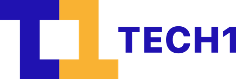


Šeit varat pievienot Jūsu atsauksmi par produktu vai atstāt komentāru. Lai pievienotu komentāru Jums ir jābūt reģistrētam lapā.
Pēc komentāra pievienošanas, tas tiks pārbaudīts un pievienots lapā!